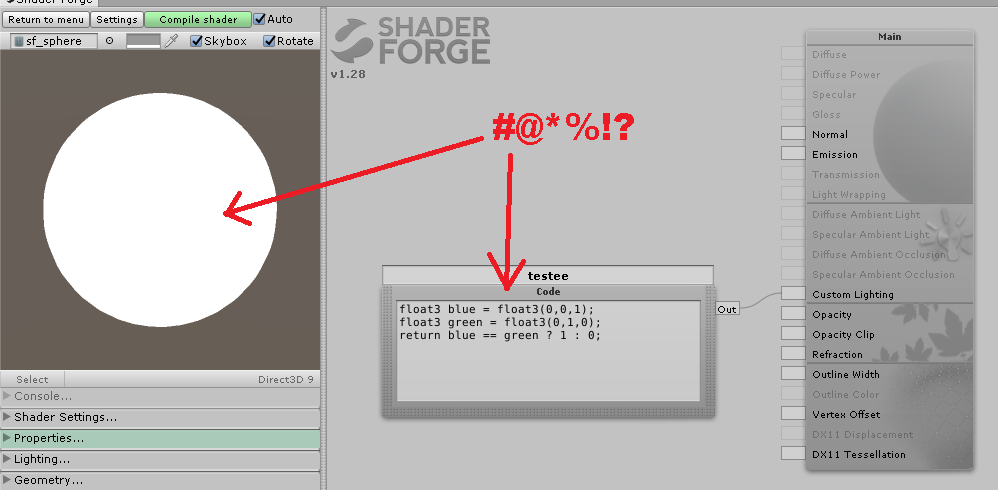Ваші коментарі
I'm on Win10 also with normal UI scaling and normal monitor, 5.4.1f1. Perhaps everyone should post their operating system and version, because the dev seems to be unable to reproduce this error on his end.
I haven't worked with billboards but I would try a "External Data -> Projection Params" node, and use its "Sign" output to flip the .y value of the UV. So, you'll need that projection params node, and you'll need a "Geometry Data -> UV Coordinates" node. Feed that UV node into the "UV" input of your Texture2D node. But before you feed it in, flip it's "y" value according to that projection params "sign". And after you've modified the y value of the UV node, then merge its x and y value back together using an Append node, so you can feed it into the UV input of your Texture2D. No idea if this will work, by the way. :P
to do this, add a code node to your shader. In the code node, add something like this:
#if defined(UNITY_PASS_SHADOWCASTER)
return SHADOW_ALPHA_CLIP;
#else
return MAIN_ALPHA_CLIP;
#endif
And then connect that code node into the alpha clip input of the main node.
And give the code node those two variables, SHADOW_ALPHA_CLIP and MAIN_ALPHA_CLIP.
And then input whatever you want into each.
For now, my solution is I'm going to have to switch my objects to the standard shader, set the standard shader to "bake" and "alpha clip" mode (as I described above), and then bake the scene, and then switch the objects back to my SF shaders. I'm going to write a script to do this automatically for me. I don't know if this solution would work for you, but you might want to consider it.
Sorry for bumping an old thread but, I just got whammo'd by this issue. None of my alpha clipped shaders are making any shadows if I bake my scene. But if I attach unity's standard shader to my material, it gives several options. #1: it has a drop-down option to select "baked". And #2: it has another drop-down option to select "alpha clipped". If I select both those options, then bingo, I got baked shadows and everything appears to be properly alpha clipped. So it appears that this IS possible to do. Hopefully someone smarter than me can research this and post the code here, and maybe the dev could get it worked in if we hand him the code on a silver platter. :P
Sorry, I donno where my brain was, this wouldn't be a blend option this would be like a node in the Arithmetic section. It wouldn't blend between two colors, it would simply average a vector, or average a color, or maybe you could connect up multiple floats to it even, and it would average however many things you connect to it, and output would be simply a float. Aaah, my brain. This is what happens when you post ideas when you're tired. :P
Well, except for the checkboxes where you can select other platforms for the shader to work on. Those checkboxes NEVER save. :)
Okay so I ran a test.
Looked through all my shaders to see if any of them were "doing it", and found one that was. Only, it *was* set to both geometry order and opaque mode... but get this... it was turning the checkmark OFF every time, rather than turning it on.
Anyway and I of course closed and reopened it several times, and I kept turning it on, and each time I'd open it, it would be turned off again.
So after 3 times of testing it, I tried turning not only it on, but also turned on the checkbox above it "ignore projectors". So then, both were on. And I closed the shader, and reopened it... and bingo, both stayed on. It didn't turn off the Z order checkbox anymore.
So then, I unchecked both, and opened it, and that worked too... both were off.
So then, I checked the Z order box, but not the "ignore projectors" box, and closed the shader, and reopened it, and wala, it worked... the Z order was checked, and the "ignore projectors" was unchecked.
So it was bugged at first, but then i seem to have "snapped it out of it" by checking the "ignore projectors" box, and now that it's been snapped out of it, it is working.
But sorry, this only explains how to snap it out of it, and doesn't explain how to get it broken in the first place. I've snapped LOTS of shaders out of this particular glitch... but I've never pinpointed what gets the glitch started. Sorry. Only thing I can say is, it's only the Z order checkbox that does it, as far as I am aware anyway.
This works, except for one bug:
If you copy shader forge NODES into the buffer, and then you copy TEXT into the buffer, it doesn't over-ride the NODES you copied earlier.
So then when you go to paste the TEXT into some place, as soon as you hit CTRL+V, it'll paste the text, but it'll also paste the nodes somewhere in your graph. And if the node you copied was copied from some spot way off to the side, sometimes it'll appear out there.. way off to the side. And you may not even know it's out there. Until later you're scrolling around and you run into this mountain of nodes floating somewhere and you're like "what tha?"
Служба підтримки клієнтів працює на UserEcho