Your comments
Really really thank you Joachim, it work like a charm.
And long live to SF. :-)
And long live to SF. :-)
Hi,
is there another way to achieve this node with math ?
Because like in the UDK it is use for custom lighting shader with transmission.
is there another way to achieve this node with math ?
Because like in the UDK it is use for custom lighting shader with transmission.
Yes it work, but it is very annoying.
Yes, when you put a material with a Unity build in shader, you can use the mipmap option on the top, (RGB(default), Alpha, Overdraw, or MipMap)
And with SF shader or with custom cg shader from myself, all is blue.
And not with for example simple diffuse.
And with SF shader or with custom cg shader from myself, all is blue.
And not with for example simple diffuse.
Message from GlynnSmith on Polycount :
[...] I'd tried using the Add node to plug into the UV input of the 2D texture node, but it wasn't letting me. I'd drag it, but the connection line would disappear.
Then I got the idea of using a UV Co-ord node, which plugged in. Then I plugged the UV Co-ord into my Add node, which also worked. Then I plugged my original shader tree back into the Add node and it all worked.
TL;DR - I had to plug in a UV Co-ord node into the UV input of the 2D Texture node in order for it to let me input anything else in my shader tree.
[...] I'd tried using the Add node to plug into the UV input of the 2D texture node, but it wasn't letting me. I'd drag it, but the connection line would disappear.
Then I got the idea of using a UV Co-ord node, which plugged in. Then I plugged the UV Co-ord into my Add node, which also worked. Then I plugged my original shader tree back into the Add node and it all worked.
TL;DR - I had to plug in a UV Co-ord node into the UV input of the 2D Texture node in order for it to let me input anything else in my shader tree.
Like the Polycount guy said, I put the multiply in the first "add" slot and then a UV Coordinate in the second slot. Then I connect the add to the UV of the texture. I disconnect the UV coordinate node and replace by the 0.5 value.
Hi,
the same problem happened to me yesterday with a simple shader, but maybe with too much nodes. And when I wanted to remove one of them, SF freeze (not Unity) and some errors and warning messages like this pops in the console. (V0.17 with Unity 4.3.2f1 Free)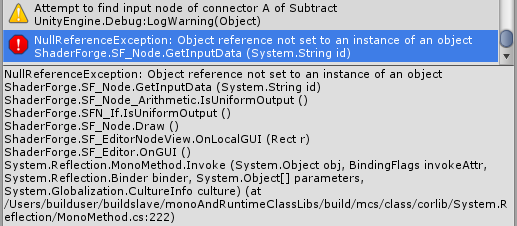
the same problem happened to me yesterday with a simple shader, but maybe with too much nodes. And when I wanted to remove one of them, SF freeze (not Unity) and some errors and warning messages like this pops in the console. (V0.17 with Unity 4.3.2f1 Free)
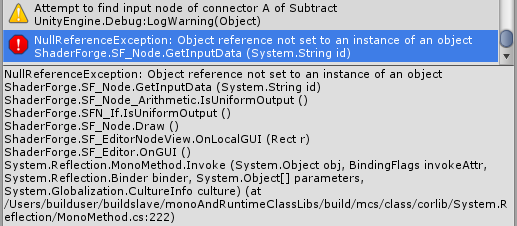
Customer support service by UserEcho


There are some strange artefacts cause of depth problem I think.