Your comments
First, the rest of this is not going to attempt to get you to fix it. Please just read this in the hopes you'll understand that I presented two options. Also I'm just outlining a position ... not arguing. I've developed and released software many times and I suspect you have come to realize the writing cool stuff and getting paid is great and supporting your code pretty much always sucks.
Second, I simply asked if you wouldn't fix it OR just provide me with the depreciated code so I can compile the fix myself. I really not trying to make things difficult for you, they already are for me.
Lastly, I've been super patient for the last 6 months with my requests to fix this very small bug with very big impact. They were ignored.
I know your on to new stuff and that's great. We had no warning that you would all of the sudden stop support.
BTW I've been in the business for nearly 20 years now. I'm sure your sick of fixes to old code, but those of us at companies with experience NEVER jump to a new version of software because we have so much money on the line with production. The new lighting system in Unity is cool, but so far from ready many companies like us won't migrate over for a year or two.
Last thing. Its companies like us that buy multiple licenses over the long term. A one man band that is using your stuff because he's playing with developing for an iPhone and your plugin is cool won't pay your bills a year or two from now. We will.
Cheers man no hard feeling. Just expensive ones.
Tharyn
Second, I simply asked if you wouldn't fix it OR just provide me with the depreciated code so I can compile the fix myself. I really not trying to make things difficult for you, they already are for me.
Lastly, I've been super patient for the last 6 months with my requests to fix this very small bug with very big impact. They were ignored.
I know your on to new stuff and that's great. We had no warning that you would all of the sudden stop support.
BTW I've been in the business for nearly 20 years now. I'm sure your sick of fixes to old code, but those of us at companies with experience NEVER jump to a new version of software because we have so much money on the line with production. The new lighting system in Unity is cool, but so far from ready many companies like us won't migrate over for a year or two.
Last thing. Its companies like us that buy multiple licenses over the long term. A one man band that is using your stuff because he's playing with developing for an iPhone and your plugin is cool won't pay your bills a year or two from now. We will.
Cheers man no hard feeling. Just expensive ones.
Tharyn
Not fixed!! :)
We can't go to Unity 5, our in house lighting setup only works with Beast as U5 GI does not have shadows for spots or Omnis. We are stuck with U4 for this production.
As I said I will make the change to the source myself if you give me the 1.06 code. This is a huge time sink for us. Its just one line of code that needs to be moved and I've very familar with how you have structured your output so I can fix this in about 10-15 minutes and save the team having to hand edit shader everytime we make a small change.
PLEASE
...
We can't go to Unity 5, our in house lighting setup only works with Beast as U5 GI does not have shadows for spots or Omnis. We are stuck with U4 for this production.
As I said I will make the change to the source myself if you give me the 1.06 code. This is a huge time sink for us. Its just one line of code that needs to be moved and I've very familar with how you have structured your output so I can fix this in about 10-15 minutes and save the team having to hand edit shader everytime we make a small change.
PLEASE
...
Confirmed here
Same here dual monitors Win7.
Without changing any settings...
Hopefully this helps. If I remove the light color...
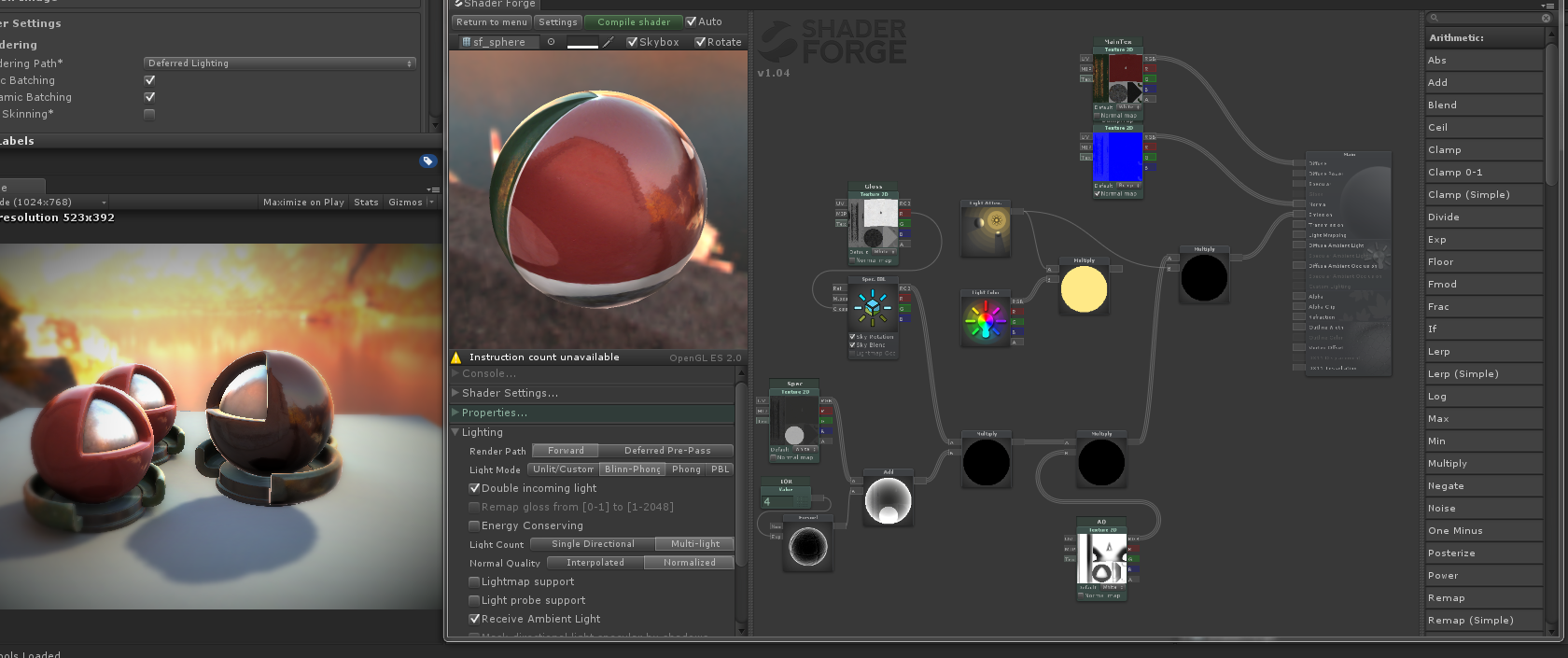
and just using reflection:
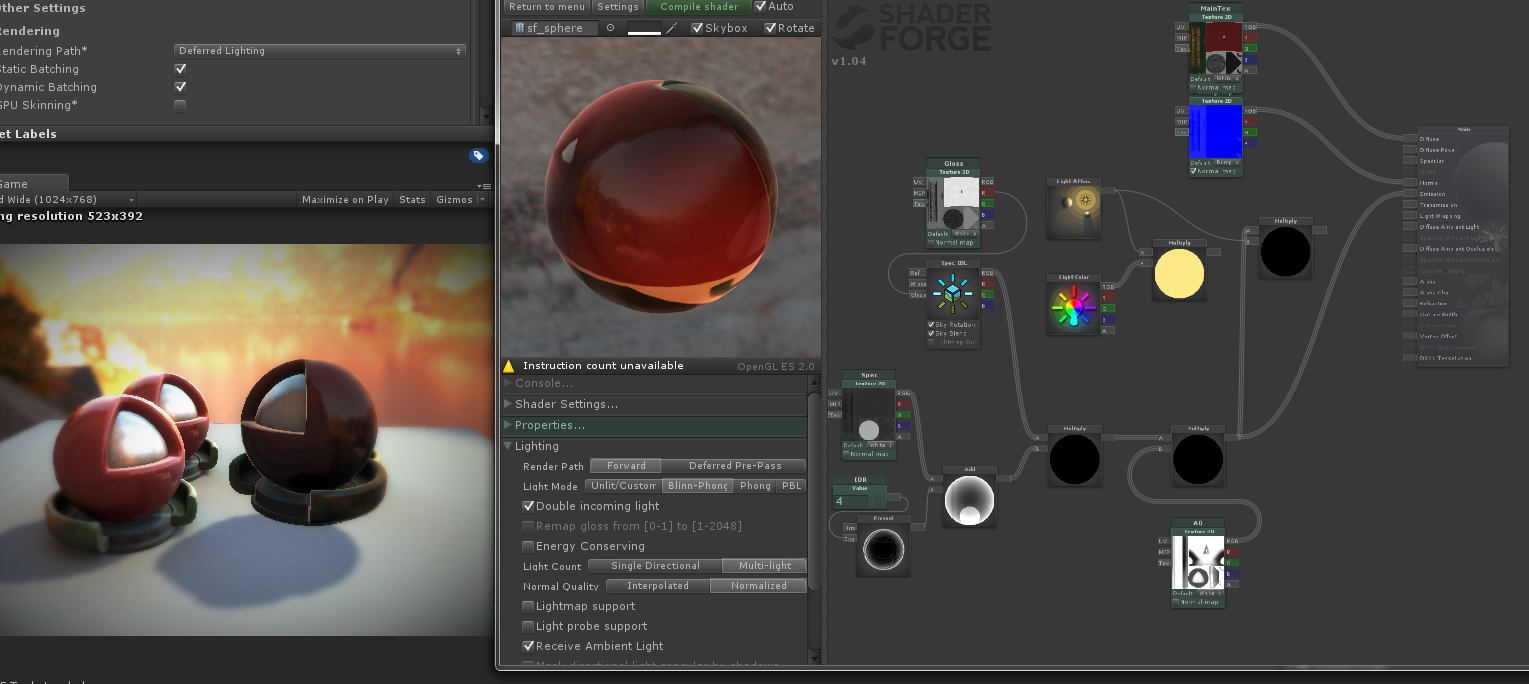
The light level is not supposed to be the same, but you can see the reflection shows through if the Mult against Light Color is by bypassed.
You may wonder why we not using the spec and the reason is we only want reflection.
The end goal is simply to add reflection only where the object is hit by a light in the scene and exclude the shadowed areas.
Do you know of another way to do this?
Hopefully this helps. If I remove the light color...
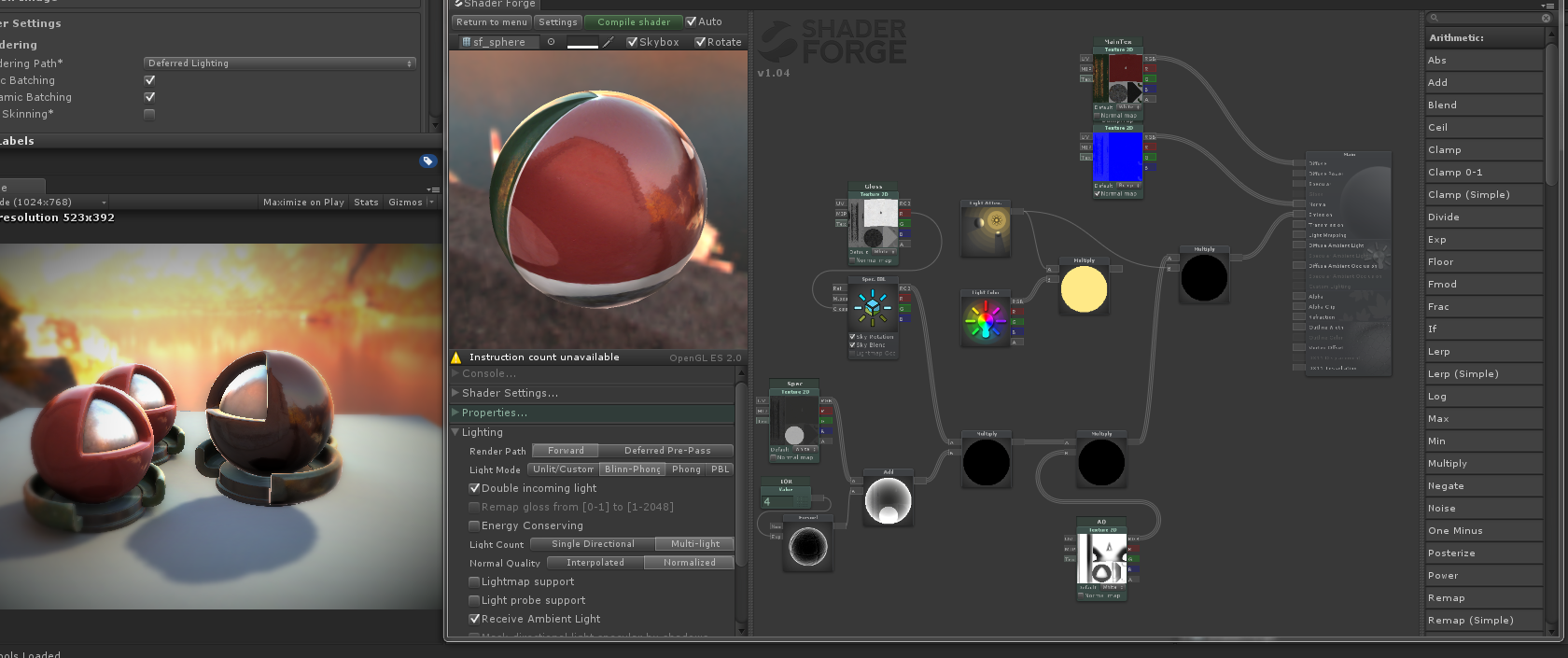
and just using reflection:
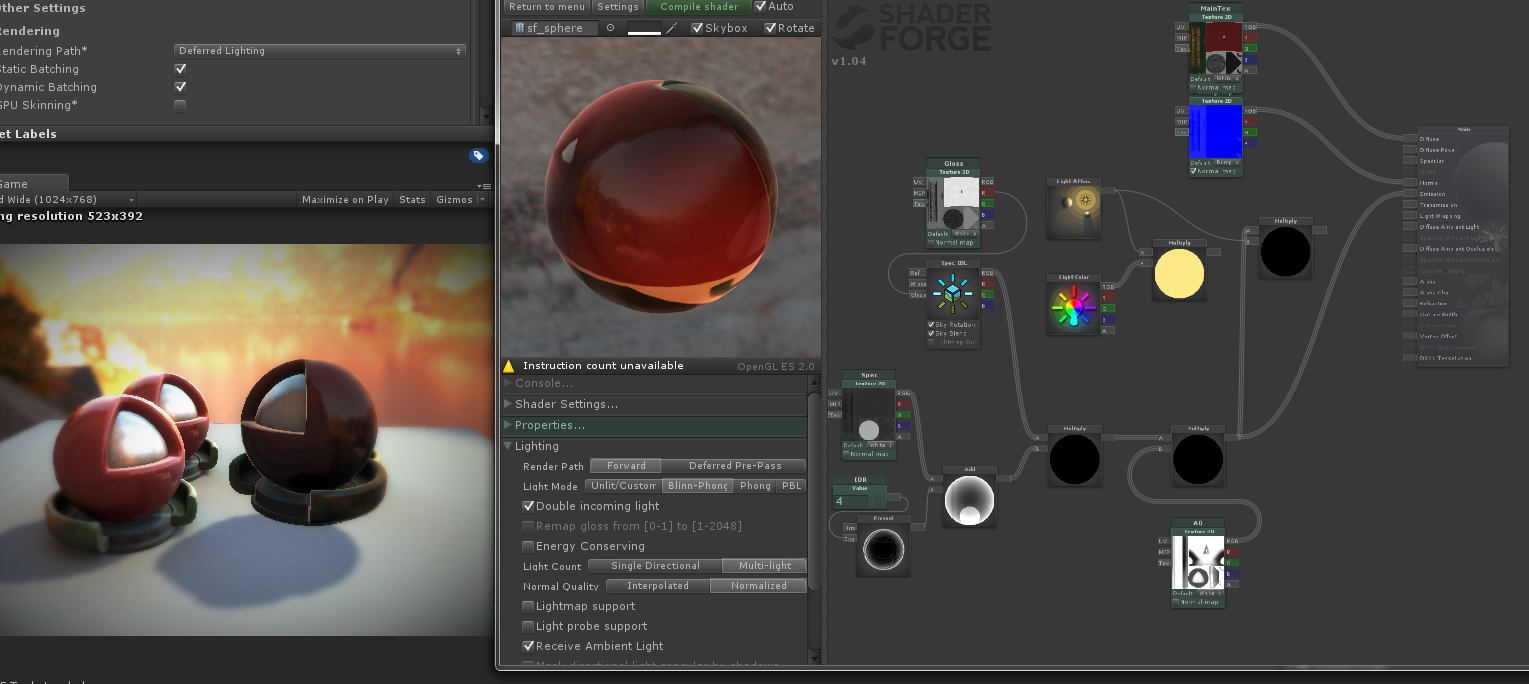
The light level is not supposed to be the same, but you can see the reflection shows through if the Mult against Light Color is by bypassed.
You may wonder why we not using the spec and the reason is we only want reflection.
The end goal is simply to add reflection only where the object is hit by a light in the scene and exclude the shadowed areas.
Do you know of another way to do this?
User Error. The maps in the editor obviously don't update the actual material in game. One of our artists had updated the project and there was a different Normal map in the slot since I had worked on the shader.
Found the issue not a Bug.
Thanks Joachim, have a good show.
We are forward to figuring this out. I'm happy to provide any examples you may need and test for you. Hit me up when your back.
Tharyn
We are forward to figuring this out. I'm happy to provide any examples you may need and test for you. Hit me up when your back.
Tharyn
Any news on this one I've hit a wall.
A Value works. A bitmap does not.
I also have tried remapping the red channel from the bitmap from 0-255 to 0-1. no go.
It seams the bug is in the use of the actual texture.
A Value works. A bitmap does not.
I also have tried remapping the red channel from the bitmap from 0-255 to 0-1. no go.
It seams the bug is in the use of the actual texture.
Customer support service by UserEcho


Thanks,
Tharyn