Your comments
Hey, sorry, I am in idiot, I forgot to enable OpenGLES 3 and Metal support on the shader itself, which is why in my bug report the OpenGLES 3 and Metal renderers look strange.
When I was initially reporting this bug, it was because of the black artifacting. As I put together a repo, I noticed the shader looked funny in OpenGLES3 and Metal.. Now I know why! Haha. Anyway.. The black artifacting occurs on both OpenGL2 and Metal.
Here is how it actually looks on my iPad Air 4 on all 3 rendering APIs:
Again, no modifications to the shader outside of setting the supported platforms to include OpenGLES3 and Metal.
Metal: (Black artifacting)
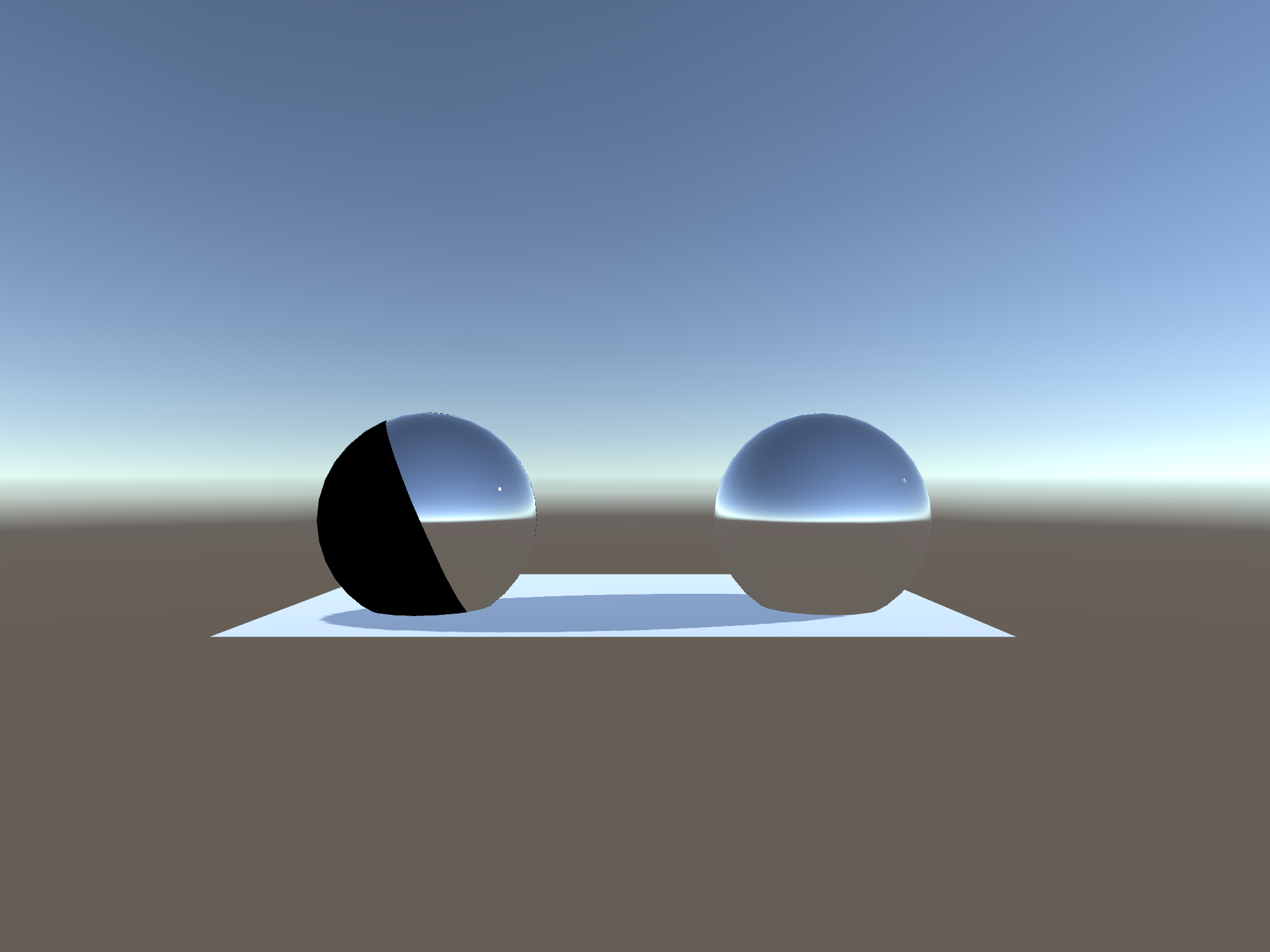
OpenGLES3 (Fine, but no shadows?)
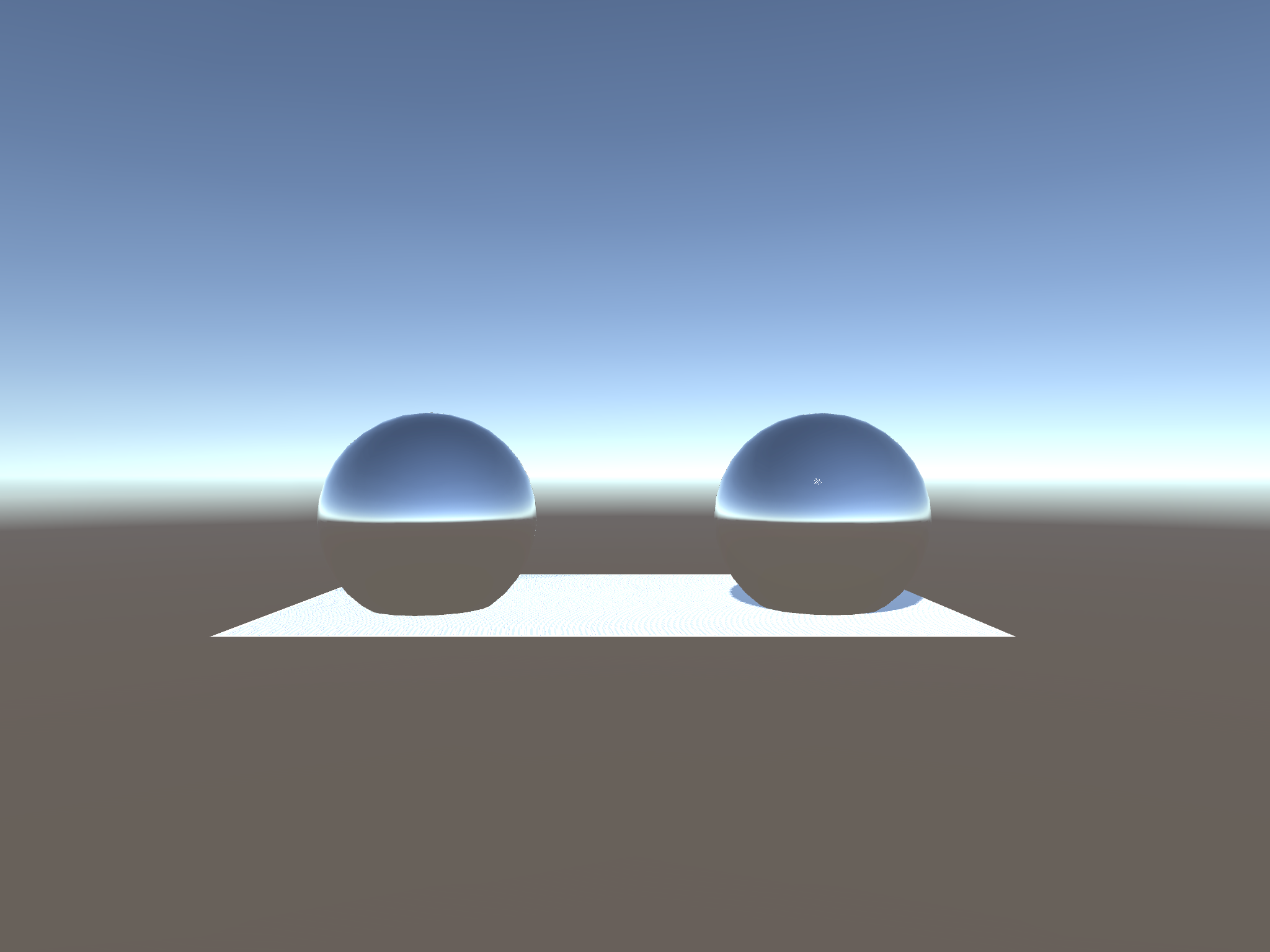 OpenGLES 2 (Black artifacting)
OpenGLES 2 (Black artifacting)
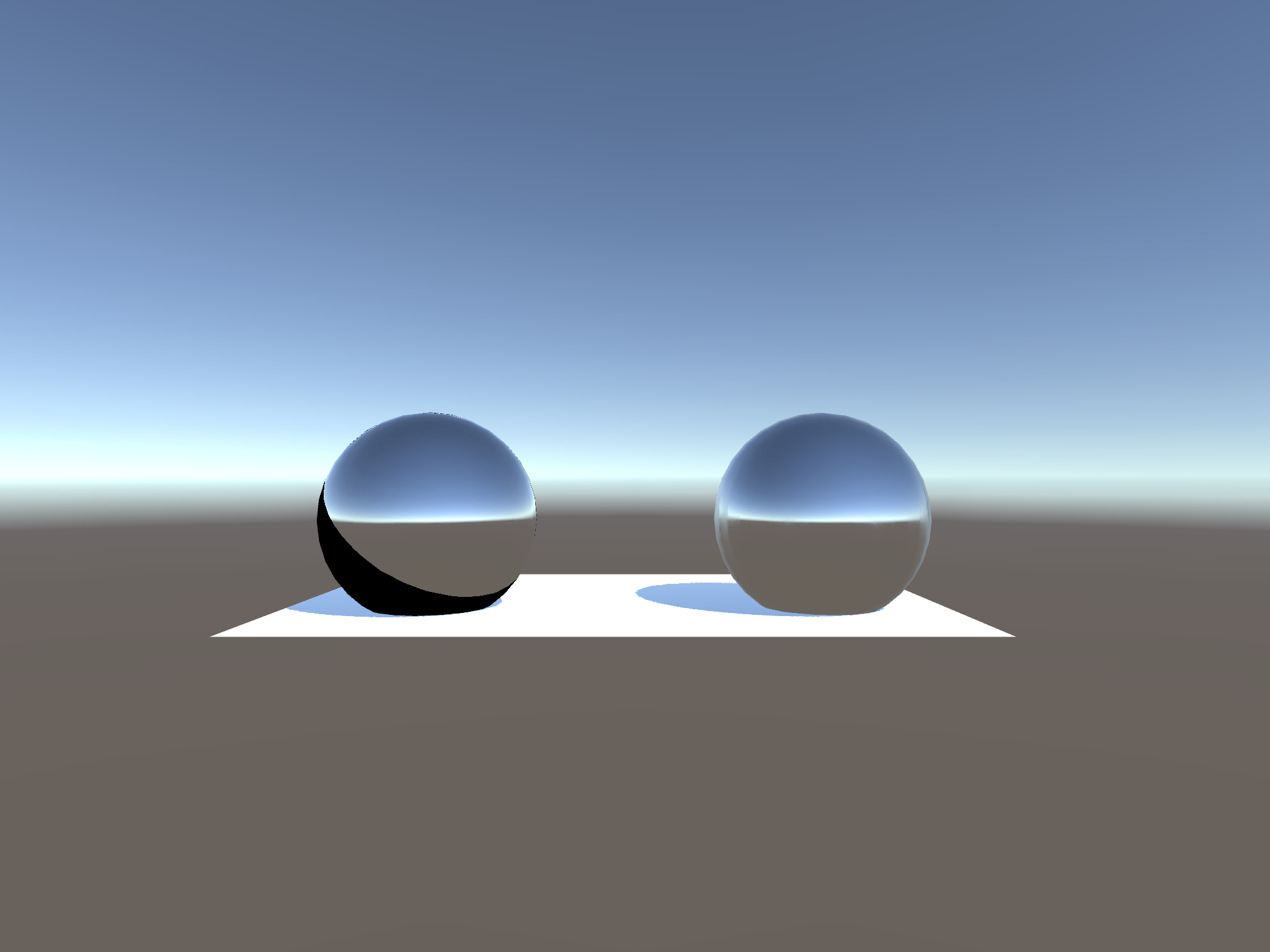
Using an iPad Air 4
I have seen a similar issue when modifying the vert offset via the shader the object appears slightly transparent.
So perhabs this is a SF issue after all?
Here is a fix for the issue, the 'Flipper' method will flip the input around if UNITY_UV_STARTS_AT_TOP has not been defined.
@Joachim I've only run into this issue using Scene UV's. Any other places I should look out for this? If not, maybe its worth having this built in to the Screen Pos node?
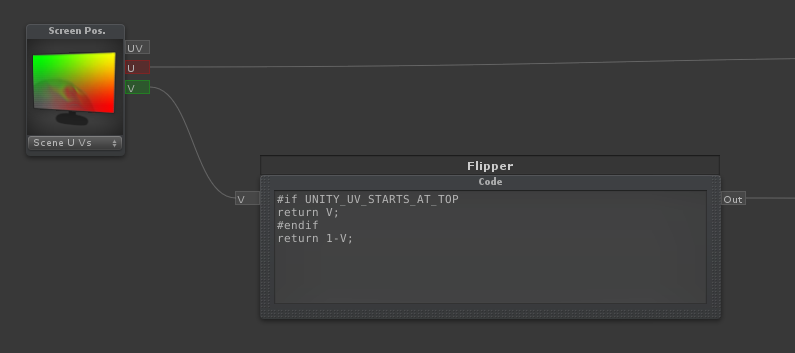
Customer support service by UserEcho


Could you make the required modifications using the code block node?